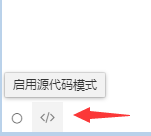学习Markdown, Git, Typora第一天开始就出现很多操作上的问题,当时解决了后来又忘记。我想有必要把每次出现的问题记录一下。这篇文章将会持续更新。
从学习Markdown, Git, Typora第一天开始就出现很多操作上的问题,当时解决了后来又忘记。我想有必要把每次出现的问题记录一下。持续更新中。。。。
一. Git
Git图解:
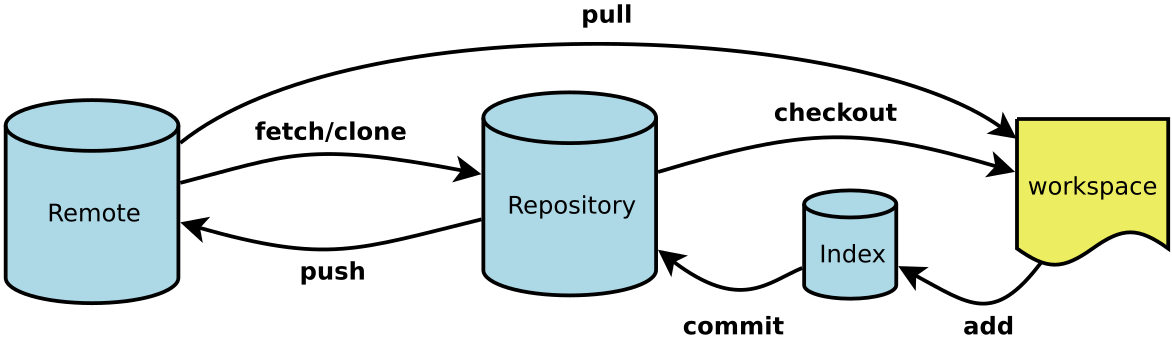
- Workspace:工作区
- Index / Stage:暂存区
- Repository:仓库区(或本地仓库)
- Remote:远程仓库
1. diverged
1 | # Your branch and 'origin/master' have diverged, |
方法是:
1 | git fetch origin |
还没有搞懂什么意思,结果是删除了工作区新的文件,恢复到到了之前的状态,状态正常。
2.Changes to be committed
1 | $ git status |
情况:这两个文件我改了名字重新提交了,但是提示缓存区有被删除的文件
解决方法:后来明白,本地进行的删除操作也要经过add, commit, push这个程序才能把所有记录和远程上的文件删除
1 | $ git add EXE文件/EvenRuiDict/EvenRuiDictionaryv1.0DeveloperSonicHuang.exe |
1 | $ git status |
可以看到第一个文件已经被删除了。第二个文件通过同样的方法删除掉。
参考Git删除文件
总结:凡是在本地删除文件都要提交删除操作,才能使所有本地和远程保持一致
3. LF will be replaced by CRLF
1 | warning: LF will be replaced by CRLF in 通讯录.py. |
出现上述问题是在通讯录.py中使用了回车换行CRLF,而git是LF。表示在远端仓库保持了CRLF, 但是我的py文件都是回车换行,为什么只有这个文件有提示呢?搞不懂
参考:
Git中的“LF will be replaced by CRLF”警告详解
4. 在命令行出现<符号
1 | vulcanten@vulcanten-pc MINGW32 /e/python files/IDEL FILES/My py file (master) |
如上当输入不完整,双引号,单引号没有闭合就会出现另起一行并出现<符号,这是可以用Ctr+c, 或者Ctr+d退出输入
二. Markdown(记录Typora不能表达的情况)
1. 在段落中插入一小段代码,使用英文输入法反引号
例如:Python的print()
2.
三. Typora
1.查看markdown源代码
在typora编辑器左下角可以查看